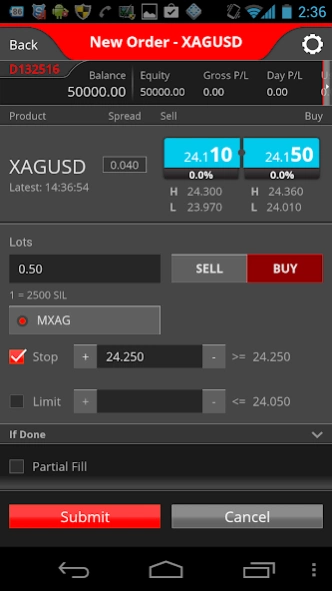Hantec e-Gold 4.14.34
Free Version
Publisher Description
Hantec e-Gold - Hantec e-Gold allows you to seize investment chance & trade anywhere anytime.
Hantec Bullion Limited (HBL) is a wholly owned subsidiary of Hantec Group, also a member (member No. 163) of the Hong Kong Chinese Gold and Silver Exchange Society(CGSE). HBL has been appointed as Liquidity Provider for CGSE's Electronic Trading Platform since 2009. HBL offers online spot trading of gold and silver for retail clients, corporations and financial institutions through our e-Gold trading station, which enables bullion investors more transparency and convenience. HBL was awarded the Bullion Service Prize by Capital Weekly in 2008.
Now HBL is glad to present you a user- friendly Android application, which allows you to easily seize very investment opportunity and trade anywhere anytime.
Key Features:
- Real Time Quotes
- Place Trade and Order
- Manage Live Orders and Positions
- Monitor Your Account Balance
We welcome your feedback and suggestions about new features and further improvements. Please email us at cs@hantec.com or contact our customer services hotline at (852) 2214 4101
More information about Hantec Bullion Limited can be obtained from www.hantecbullion.com.
About Hantec e-Gold
Hantec e-Gold is a free app for Android published in the Accounting & Finance list of apps, part of Business.
The company that develops Hantec e-Gold is Hantec Group. The latest version released by its developer is 4.14.34. This app was rated by 1 users of our site and has an average rating of 3.0.
To install Hantec e-Gold on your Android device, just click the green Continue To App button above to start the installation process. The app is listed on our website since 2018-11-07 and was downloaded 6 times. We have already checked if the download link is safe, however for your own protection we recommend that you scan the downloaded app with your antivirus. Your antivirus may detect the Hantec e-Gold as malware as malware if the download link to com.ringus.activity is broken.
How to install Hantec e-Gold on your Android device:
- Click on the Continue To App button on our website. This will redirect you to Google Play.
- Once the Hantec e-Gold is shown in the Google Play listing of your Android device, you can start its download and installation. Tap on the Install button located below the search bar and to the right of the app icon.
- A pop-up window with the permissions required by Hantec e-Gold will be shown. Click on Accept to continue the process.
- Hantec e-Gold will be downloaded onto your device, displaying a progress. Once the download completes, the installation will start and you'll get a notification after the installation is finished.